About
Wallpapoz application enables you to configure Gnome and XFCE desktop wallpapers in unique way. You could have Gnome and XFCE desktop wallpaper changes when the specified time has passed. The most important feature is you could have Gnome and XFCE desktop wallpaper changes when you change workspace. It means you could group your wallpapers into specific workspace. It offers quick orientation cues where you are. You can manage it so when you change to first workspace, your desktop wallpaper will be picked from wallpapers group for that workspace. When you change to second workspace, it will be picked from wallpapers group for second workspace.
Wallpapoz application consists of two programs. The first is “wallpapoz”. “wallpapoz” is the program to make the configuration file. What wallpapers do you want to use? It just like that. So before doing anything else, run this program first. The file configuration is located in $HOME/.wallpapoz/ .wallpapoz.xml. Although you can edit the file with text editor, I don’t recommend it. If the file is corrupted, then remove it first before run “wallpapoz” again. Don’t run “wallpapoz” if the file is corrupted.
“daemon_wallpapoz” is the real program it self. The program will read the configuration file and will change the wallpaper if you change the workspace or the specified time has passed (depended on your options in configuration file).
You can run the “daemon_wallpapoz” from “wallpapoz” program. You can terminate it too from there.
Screenshot
Development version
http://github.com/vajrasky/wallpapoz/archives/master
The latest release (0.6.2)
This version adds support for XFCE desktop and Gnome 3 desktop. Support for Compiz has been removed (long story).
wallpapoz-0.6.2.tar.bz2 (md5sum: 15f052342281eb587bba98c7d6999ce9)
Archives: https://github.com/vajrasky/wallpapoz/downloads
Contact me
Feel free to contact me, Vajrasky Kok, at: sky.kok@speaklikeaking.com.
Remember when emailing me about Wallpapoz, use “[Wallpapoz]” word in your subject (examples: “[Wallpapoz] Wallpapoz sucks!”, “[Wallpapoz] Patch to make it work in Windows Vista”, “[Wallpapoz] Thank you!!!”).
If you feel happy with Wallpapoz, you do not need to do anything. Your happiness is my happiness. Don’t forget to report bugs to me.
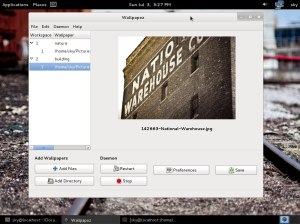
Traceback (most recent call last):
File “/usr/local/bin/wallpapoz”, line 1240, in
wallpapozgui = Wallpapoz()
File “/usr/local/bin/wallpapoz”, line 75, in __init__
self.wallpapozxml = XMLProcessing()
File “../share/wallpapoz/lib/xml_processing.py”, line 60, in __init__
self.current_wallpaper = wallpapoz_system.finding_current_wallpaper()
File “../share/wallpapoz/lib/wallpapoz_system.py”, line 103, in finding_current_wallpaper
if self.window_manager == “Gnome”:
AttributeError: WallpapozSystem instance has no attribute ‘window_manager’
this install was on fedora 15 gnome 3.It does not start.the above is what I get when I try and start it in terminal. any ideas
Sorry, B4Time. I am in vacation right now. I don’t have equipment to check the problem. I’ll get back to you next next weekend. One time again, sorry for the trouble.
I’m having the same problem…
I think this probably happens because “for window management and compositing, the (gnome) shell builds off of a Metacity branch called Mutter, which adds Clutter-based compositing to Metacity” (see: http://live.gnome.org/GnomeShell )
or, as I could understand, wallpapoz asks if the name of the window manager is ‘Metacity’; for gnome 3, this is no longer true.
(I only could figure it out by printing the name of the window manager that wallpapoz was grabbing)
so, in the line 56 of share/wallpapoz/lib/wallpapoz_system.py, I changed the if statement to:
if wm_name==’Metacity’:
output = os.popen(“gnome-session –version”)
result = output.readlines()
version = result[0].split()[1].split(‘.’)[0]
if version == ‘2’:
self.window_manager = ‘Gnome’
elif wm_name==’Xfwm4′:
self.window_manager = ‘XFCE4′
elif wm_name==’Mutter’:
self.window_manager = ‘Gnome3’
and now it works 🙂
I think that is the case. I use Fedora 15 in virtual machine. As I understand, Gnome 3 can use different window manager. Metacity for poor boy like me. Mutter for default case.
I will update the wallpapoz. Thank you for your investigation.
I have a similar problem on Mandriva 2011:
Traceback (most recent call last):
File “/usr/local/bin/daemon_wallpapoz”, line 90, in
wallpapozxml = XMLProcessing()
File “../share/wallpapoz/lib/xml_processing.py”, line 60, in __init__
self.current_wallpaper = wallpapoz_system.finding_current_wallpaper()
File “../share/wallpapoz/lib/wallpapoz_system.py”, line 103, in finding_current_wallpaper
if self.window_manager == “Gnome”:
AttributeError: WallpapozSystem instance has no attribute ‘window_manager’
Hi,
I have the same problem under Ubuntu 11.10 + Gnome3
Traceback (most recent call last):
File “/usr/local/bin/wallpapoz”, line 1240, in
wallpapozgui = Wallpapoz()
File “/usr/local/bin/wallpapoz”, line 75, in __init__
self.wallpapozxml = XMLProcessing()
File “../share/wallpapoz/lib/xml_processing.py”, line 60, in __init__
self.current_wallpaper = wallpapoz_system.finding_current_wallpaper()
File “../share/wallpapoz/lib/wallpapoz_system.py”, line 103, in finding_current_wallpaper
if self.window_manager == “Gnome”:
AttributeError: WallpapozSystem instance has no attribute ‘window_manager’
the above is what I get when I try to start the program in terminal.It does not start in the apps menu.this install was on fedora 15 gnome 3.Any ideas on the trouble? thanks
do not put this on your computer unless you can code or it will not work I guess.I found this in FAQ on another page.who knows what this means blabla I don’t and my error is not the same as described and i can’t even find what is described in my file if I have the right file .beware of this program.Good luck.Can some one tell me how to delete this from my apps menu thanks.
3. I got this error:
/usr/local/bin/wallpapoz
Traceback (most recent call last):
File “/usr/local/bin/wallpapoz”, line 1239, in
wallpapozgui = Wallpapoz()
File “/usr/local/bin/wallpapoz”, line 125, in __init__
self.load_treeview()
File “/usr/local/bin/wallpapoz”, line 680, in load_treeview
worklist = self.wallpapozxml.fill_list()
File “../share/wallpapoz/lib/xml_processing.py”, line 247, in fill_list
worklist[index].append(node.firstChild.data)
AttributeError: ‘NoneType’ object has no attribute ‘data’
What should I do?
Open the Wallpapoz configuration file, /home/your_user_name/.wallpapoz/wallpapoz.xml.
You will have something like this:
Make it something like this:
blabla
blabla
Restart Wallpapoz.
Would you do this to me in command line?
xprop -root _NET_SUPPORTING_WM_CHECK
You will get answer which looks like this:
_NET_SUPPORTING_WM_CHECK(WINDOW): window id # 0xe00003
Then:
xprop -id 0xe00003 8s _NET_WM_NAME
You will get something like this:
_NET_WM_NAME(UTF8_STRING) = “Metacity”
Please, tell me the output. I suspect the problem is you use different window manager.
For those 2 commands I get:
_NET_SUPPORTING_WM_CHECK(WINDOW): window id # 0x10000a5
_NET_WM_NAME(UTF8_STRING) = “Top Panel”
or, assuming you want me to substitute 0x10000a5 into that:
_NET_WM_NAME(UTF8_STRING) = “FVWI”
(I am using Metisse in Mandriva, which is based on FVWM)
Further to my previous message re using Metisse, I put in a fudge to get it past this error to see what would happen. I was successful, but it then could only see one virtual screen instead of the 9 I am using. The previous version properly handled the 9.
You don’t use Compiz, right? Could you test it with new version?
xprop -id 0x120000a 8s_NET_WM_NAME
_NET_WM_NAME(UTF8_STRING) = “Mutter”
I have the same problem. Ubuntu 11.04 Using Gnome 2 aka Ubuntu Classic
xprop -root _NET_SUPPORTING_WM_CHECK
_NET_SUPPORTING_WM_CHECK(WINDOW): window id # 0x1000005
xprop -id 0x1000005 8s _NET_WM_NAME
_NET_WM_NAME(UTF8_STRING) = “Compiz”
Have change share/wallpapoz/lib/wallpapoz_system.py
## class method to find which desktop environment user uses
def finding_desktop_environment(self):
raw_window_id = os.popen(‘xprop -root _NET_SUPPORTING_WM_CHECK’).read()
window_id = raw_window_id[46:raw_window_id.find(“\n”)]
raw_wm_name = os.popen(‘xprop -id ‘ + window_id + ‘ 8s _NET_WM_NAME’).read()
wm_name = raw_wm_name[29:raw_wm_name.rfind(‘”‘)]
if wm_name==’Metacity’:
output = os.popen(“gnome-session –version”)
result = output.readlines()
version = result[0].split()[1].split(‘.’)[0]
if version == ‘2’:
self.window_manager = ‘Gnome’
elif version == ‘3’:
self.window_manager = ‘Gnome3′
elif wm_name==’Compiz’:
output = os.popen(“gnome-session –version”)
result = output.readlines()
version = result[0].split()[1].split(‘.’)[0]
if version == ‘2’:
self.window_manager = ‘Gnome’
elif version == ‘3’:
self.window_manager = ‘Gnome3′
elif wm_name==’Xfwm4’:
self.window_manager = ‘XFCE4’
Now it works but I have 10 virtual Desktops but Wallpapoz says I have only one. So my “patch” don’t work really.
An old version wallpapoz_0.4.1.trunk-1_i386.deb works perfect.
I am so sorry, but I decided to drop support for Compiz in new version of Wallpapoz. Long story. Please stick to the old version of Wallpapoz.
I am running Mint 11 and somehow Wallpapoz ( the most recent version downloaded here ) only sees ONE workspace. Any ideas? and anyone else has the same experience? I am running Compiz too.
So what’s the long story on dropping compiz support?!
😦
I’d really love to see that coming back 🙂
Short story: I have lack of time to develop that support. I’d really love to see that feature coming back again but sometimes you have to make an uncomfortable sacrifice.
Hi, I have a similar problem than some of the guys around here. I get
./wallpapoz
Traceback (most recent call last):
File “./wallpapoz”, line 1240, in
wallpapozgui = Wallpapoz()
File “./wallpapoz”, line 75, in __init__
self.wallpapozxml = XMLProcessing()
File “../share/wallpapoz/lib/xml_processing.py”, line 60, in __init__
self.current_wallpaper = wallpapoz_system.finding_current_wallpaper()
File “../share/wallpapoz/lib/wallpapoz_system.py”, line 103, in finding_current_wallpaper
if self.window_manager == “Gnome”:
AttributeError: WallpapozSystem instance has no attribute ‘window_manager’
I use compiz, do they conflict? I see you have no support for it. Thanks for your efforts!
For those who have this error :
Traceback (most recent call last):
File “/usr/local/bin/daemon_wallpapoz”, line 90, in
wallpapozxml = XMLProcessing()
File “../share/wallpapoz/lib/xml_processing.py”, line 60, in __init__
self.current_wallpaper = wallpapoz_system.finding_current_wallpaper()
File “../share/wallpapoz/lib/wallpapoz_system.py”, line 103, in finding_current_wallpaper
if self.window_manager == “Gnome”:
AttributeError: WallpapozSystem instance has no attribute ‘window_manager’
You need to use the “setup.py” to really install the soft and use it 🙂
Programming Blog for beginners
Hi i am fahad i found very helpful your blog to solve my issues.
keep it up man.
Pingback: Gnome: Background.xml erstellen und nutzen » Fedora-Blog.de
Pingback: Wallpapoz en Fedora 16/17 soporte para entorno grafico xfce y gnome 3 | Eva Fedora
Pingback: Delicious Bookmarks for January 5th from 07:07 to 12:52 « Lâmôlabs
Any option for getting this to work on Mate ?
Give me time to check it. I am on vacation right now.
Error: Could not launch ‘Wallpapoz’
Failed to execute child process “wallpapoz” (Permission denied)
OS: CentOS 6.4
Thin client install of gnome. No compiz.
All the required python is in place. No errors on installation.
Program scripts run as root and are owned by root / root group.
launch point is default /usr/local/bin/wallpapoz
I have wallpapoz working on another CentOS 6.4 machine. So I’m confused.
Thanks for your efforts and any assistance you offer. If you ever decide to make a version for mac please let me know. I’d be happy to assist in what ever way I can.
Thanks again.
Keith
Update: It’s working now.
I attempted to uninstall and re-install with a user using su / sudo …. I experienced repeated failures.
I ended up launching a gnome session as ‘root’. From there I re-installed the application over top of an instance of the installation made from another user using a ‘su’ session. Wallpapoz worked for the root gnome session. I then switched users and launched it with a non-admin user: it worked.
Wallpapoz is a great add-on for gnome. Thanks again for all your efforts.
Hey, it’s great to see you have found work around. Anyway, your problem was quite unusual one.
Hi. I tray to run Wallpapoz in linux Mint 14 (Mate version) but I have not been capable of making it work. I manage to install it, makes workspaces with his respectives wallpapers, and save the configuration. Then I activate the Daemons and changing workspace one to another but nothing changes, the same wallpaper as ever. I dont use Compiz, dont like KDE so your program is all i need. Can you try to solve this issue???
Thank you very much for your effort and for your l program.
Hi Manuel,
Right now Wallpapoz does not support Mate. I am working on it. I’ll email you when it’s done. Thank you for contacting me.
Thank you for all. I´ll be waiting for your news whith this wonderfull aplication.
hi manuel, wallpapoz in git repo has supported mate desktop. download it from repo. I haven’t put it as release.
Thank you for your consideration. I am also waiting for your great work.
+1 for wallpapoz working on MATE… it installs, however when I run it it says it wants Gnome… EXCEPT the 0.6.1 version from the github, when installed it goes to /usr/local/bin as supposed but when I try to run wallpapoz it says -su: ./wallpapoz: Permission denied
You don’t have to install it. You can just run it manually inside the box. What happens if you run wallpapoz by “python wallpapoz”?
Tried the standalone 0.6.1 and 0.6.2 did not work, in my case at least.
However 0.5 worked, wallpapoz launches, but that’s about it.
Doesn’t show the wallpapers, I loaded; for some reason it won’t start the daemon from what I gather.
Can you give me the output in the console when you run “python wallpapoz” and “python daemon_wallpapoz”? You just have to unpack the source and go inside src directory. Use the latest development version from the github.
I’ve been trying the wrong version – downloaded 0.6 from github:
https://github.com/vajrasky/wallpapoz/archive/master.zip
It works fine, like you said – no install needed, even went ahead and added the daemon to my startup.
THANK YOU!
hello,
Congratulations for your wonderful work!
Forgive me but I am really a newbie. I installed Linux Mint 13 MATE but I can not run Wallpapoz:
I downloaded the SW from the link https://github.com/vajrasky/wallpapoz/archive/master.zip but the daemon does not seem to work.
typing in terminal “python wallpapoz” the application starts and the terminal writes
No such scheme ‘org.mate.background’
Typing “python daemon_wallpapoz” the terminal answers:
No such scheme ‘org.mate.background’
Usage:
gsettings [- schemadir SCHEMADIR] September SCHEMA [: PATH] KEY VALUE
Set the value of KEY to VALUE
arguments:
SCHEMADIR A directory to search for additional schemas
DIAGRAM The name of the scheme
PATH The path, for relocatable schemas
KEY The key Within the scheme
VALUE The value to Set
No such scheme ‘org.mate.background’
What can I do?
Hello and thank you for your help
What is your mate desktop version? Wallpapoz is only working with mate 1.6 right now.
How can I discover it?
Excuse me bu I’m a real newbie.
Thanks.
I upgraded MATE to version 1.6.
Now when I type “python daemon_wallpapoz” I get from the terminal the answer:
Usage:
gsettings [–schemadir SCHEMADIR] set SCHEMA[:PATH] KEY VALUE
Set the value of KEY to VALUE
Arguments:
SCHEMADIR A directory to search for additional schemas
SCHEMA The name of the schema
PATH The path, for relocatable schemas
KEY The key within the schema
VALUE The value to set
and the wallaper never change. 😦
Hi,
I am investigating this problem.
Could you type this command in command line and see whether it works or not in changing your desktop wallpaper.
mateconftool-2 –type string –set /desktop/mate/background/picture_filename your_wallpaper_file
Change your_wallpaper_file to your valid complete path of any image file in your machine.
Beside that, what is your distro?
How do you install mate-desktop? Manually or it comes from official repository?
Hi,
Typing the command you gave me nothing happened, no error messages and no desktop changes 😦
My distro is Linux Mint 13 “Maya” with Mate Desktop (native version 1.2.1) and I updated the Mate desktop to verion 1.6.0 using the following instructions:
Add the repo for Linux Mint 13:
$ sudo add-apt-repository “deb http://packages.mate-desktop.org/repo/ubuntu precise main”
Add these lines to the /etc/apt/preferences:
Package: *
Pin: origin packages.mate-desktop.org
Pin-Priority: 700
Update the system:
$ sudo apt-get update
Install Mate archive keyring:
$ sudo apt-get install mate-archive-keyring
Update the system again:
$ sudo apt-get update
Install Mate:
$ sudo apt-get install mate-core mate-desktop-environment
If it can be of any use I can format and install Linux again and update Mate following your instructions.
Thanks for patience 🙂
Reference: http://wiki.mate-desktop.org/docs:gsettings
What happens if you type this command and press ‘Enter’?
gsettings list-keys org.mate.background
the terminal answer is:
background-fade
color-shading-type
draw-background
picture-filename
picture-opacity
picture-options
primary-color
secondary-color
show-desktop-icons
Then do this for me, will you?
gsettings set org.mate.background picture-filename your_picture_path_without_space.
Replace your_picture_path_without_space with the valid path of any image file without any space.
Tell me what happens.
Thank you.
The wallpaper immediately changed to the image I gave!!! 🙂
It is a good thing, isn’t it?
Thank you.
From our conversation:
Typing “python daemon_wallpapoz” the terminal answers:
No such scheme ‘org.mate.background’
Usage:
gsettings [- schemadir SCHEMADIR] September SCHEMA [: PATH] KEY VALUE
Did any chance you use picture file name containing “September” word?
Before you run Wallpapoz, could you make sure that this command:
gsettings get org.mate.background picture-filename
gives a file name without a space?
See what would happen.
Hi,
The exact message from the terminal is:
gsettings [–schemadir SCHEMADIR] set SCHEMA[:PATH] KEY VALUE
I don’t understand why on the post is written ‘september’ instead of ‘set’… probably some kind of spell checker?
Anyway, all the images I inserted on Wallpapoz are named with numbers (without spaces).
When I type the command you gave me the terminal answer is:
‘/usr/share/backgrounds/linuxmint-maya-extra/fiji.jpg’ (without spaces).
If it can be of any use, I setted Wallpapoz to change the wallpaper every minute and also the gsetting error from the daemon is repeated every minute or everytime I change WorkSpace.
I hope I was of some help to understand what the problem is.
Bye
WOW!!!!!!!!!
I solved the problem!!!!!! 🙂
In the file wallpapoz_system.py I changed the command
elif self.window_manager == “MATE”:
os.system(‘gsettings set org.mate.background picture-filename ‘ + wallpaper)
os.system(‘gsettings set org.mate.background picture-options ‘ + self.wallpaper_style)
in
elif self.window_manager == “MATE”:
os.system(‘gsettings set org.mate.background picture-filename ‘ + ‘”‘ + wallpaper + ‘”‘)
os.system(‘gsettings set org.mate.background picture-options ‘ + self.wallpaper_style)
and now it runs perfectly… I think I’ve been very lucky!!!
Thanks for your help!!!! I’m so happy 🙂
Bye
Hey, I am so happy that you found out the solution. Our conversation will help others as well, I believe. Anyway, I will investigate why ” (double quote) matters in this case.
Thank you.
Pingback: Wallpapoz | Lignux
Fakhret: just curious, why did you install mint 13? Albeit still supported (for a little longer) it is completely outdated.
Hi,
I’ve chosen Mint 13 because it is a long term support release (LTS) and will be supported until April 2017.
I hate to change ma distro almost every year 😉
Bye
Installed this on Mint 16 (Mate) and for some reason (which I havent been able to fix) when you reboot the laptop it defaults to the wallpaper on the workspace you logged off from for all workspaces. Application can be restarted and works perfectly then but needs to be done each time you reboot.
Also just wanted to say LOVE the app
Wanted to say that I’ve been using this since I found the internet. My set-up would not be complete without this! It’s amazing and soothes me.
Hi, great tool, doesn’t work with my Mint Mate 17, though.
I’m using https://github.com/vajrasky/wallpapoz/archive/master.zip
Can’t install it, “Permission denied”.
Console output on starting program: nothing, gui starts and is responsive, changes to wallpapers or workspace names have no effect, though, even after new login.
on closing program after having changed a wallpaper:
============================================
/home/[myUserName]/progs/wallpapoz-master/src/wallpapoz:1370: Warning: Source ID 90 was not found when attempting to remove it
gtk.main()
============================================
calling daemon_wallpapoz in console gives no output (cursor ticking).
Any ideas? Cheers, Marek
forgot to add–I followed Fakhret’s advice an changed
+ wallpaper +
to
‘”‘ + wallpaper + ‘”‘
in /share/wallpapoz/lib/wallpapoz_system.py
line num 106
didn’t help.
Damn, it looks like you got hit by regression bug in glib. https://bugs.launchpad.net/ubuntu/+source/gnome-control-center/+bug/1264368
I’ll see what I can do. But don’t hold your breath though. I am so sorry.
hi just loaded this into Linuxmint 17.1 with Cinamon desktop worked straight of
no problems at all Linux rules
How did you manage that? Cinnamon uses muffin.
I have Mint 18/Sarah Cinnamon running, starting wallpapoz ends in errors.
Is it possible to use it with KDE/Plasma 5? Or might it be adjusted to use it with Plasam 5? The KDE devs have removed the ability to use different wallpapers on different virtual desktops :(.
No, I am sorry. 😦
First off, let me say that this is a rather cool program off the bat. I have been enjoying it.
Second, I am just wondering… with the many changes that have happened to GTK 3 since it’s beginning have you been considering porting the UI to it? Or are you moving to QT 5 or something else rather modern?
I did consider to port to newer GUI toolkit. But unfortunately I don’t have time to do it. I have a full time job and I am building a startup in my spare time. So sorry. 😦 But in the future, if I quit my full time job, I may port Wallpapoz to newer toolkit.
Thank you for your interest in Wallpapoz.